Everything You Need to Know About Cybersecurity In Manhattan
Cybersecurity in Manhattan is incredibly important. It matters in your personal life and it matters in your business life. There are some easy, common sense ways to improve your personal cybersecurity practices (not least of which is getting a password manager).
But when it comes to securing your business, things get a little trickier.
When your client’s personal data is on the line, you must take the proper steps to stay informed about cybersecurity and the ongoing improvements of hackers.
Our complete guide to cybersecurity in Manhattan covers:
- What is unauthorized access?
- Methods of protection
- Virus and malware
- Consequences of inaction
- How to strengthen your network
- How IT consulting can save time and money
Cybersecurity Part 1: Unauthorized Access to Your Network
While there’s no such thing as “perfect” cybersecurity, perfect software, or an impenetrable network, all the sky-is-falling news is probably causing you to believe that preventing unauthorized access to your information is a futile effort.
But it is not. Knowing is half the battle.
This eBook will take an intelligent look at protecting your mission-critical information. Using a multipronged approach, best-in-class tools, with proper management of people in the form of proper processes and procedures, can all get you there without breaking the bank.
When discussing data security there are two main concerns. Unauthorized access and unauthorized use of your company data. While they sound similar, these issues present themselves differently. This means your critical and practical approach will be different.
Let’s examine these issues, the exposures they create, and the main differences between them.
Related: Data Security is Not Just a C-Level Concern
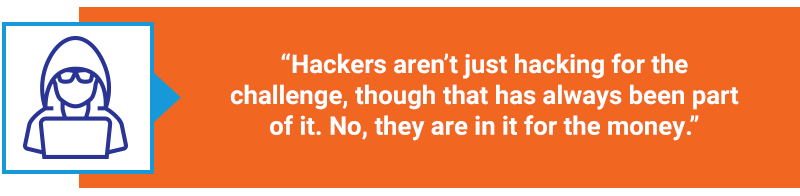
What Should I Be Concerned About?
Unauthorized access is the more straightforward of the two. This is when someone or something accesses your information without permission. Unauthorized access can come from hackers, disgruntled employees, or malware. Hackers aren’t just hacking for the challenge, though that has always been part of it. No, they are in it for the money. Today, with the emergence of crime-as-a-service, they do it because there is something of value to gain. This may even be private and personal information about your customers, employees and the company finances.
Unauthorized use, on the other hand, is often broken down by law enforcement officials as Theft, Sabotage, and Fraud. Theft, for example, would be the sharing of company secrets with a competitor, copying client or prospect lists with the intent of stealing business. Sabotage can be deliberately entering incorrect information into a database or deleting information. Discussion of fraud is well beyond the scope of this paper. Suffice it to say that these vulnerabilities are manifested using a trusted insider. These people are either collaborating or being manipulated as they become an unwitting part of the scam.
Now that I know what to look for, where should I check?
Hey, Where’s My Stuff?
Today’s Manhattan businesses keep proprietary information in a variety of places. Traditionally, data resided on legacy servers, onsite computers, and backup devices. Subsequently, laptops and mobile device use expanded the potential data network. Today, all systems are moving or have already moved to the cloud. That can mean public clouds, cloud-based applications, cloud management systems and cloud services. All these additions further expand the data circle and the need to protect the “New IT.”
Related: A Simple BDR Plan
As mentioned earlier, not knowing what to protect, where the attacks may come from or how to respond is likely a major source of stress. Help! What should I do?
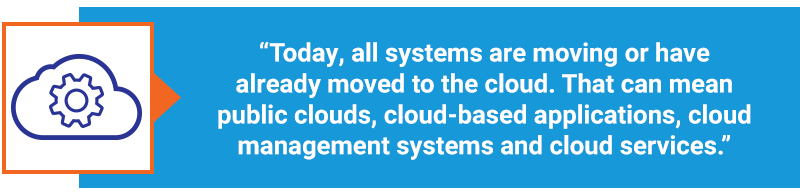
Identify and Classify
What do you do first? (For example, after the Equifax breach, how did you respond?)
The first step should be conducting a security audit. Taking a fresh view on the setup may alone yield interesting insights. Should group A have access to group B’s documents? Should assistants be allowed to send email as their boss? What procedures are in place to control the granting and revoking of such privileges?
Where are the systems? Who has administrative and billing privileges? What information is kept there? How are they backed up? What is the exposure in terms of data loss?
The answers to these questions and many others should be compiled into a Written Information Security Program (WISP). This data should be subjected to a rigorous SWOT analysis to determine the exposures and their severity. From these, budgets, projects and timelines can be developed. Either way, the SWOT and the WISP document should be reviewed and updated at least annually for material changes.
As an expert in the field, what do you typically find?
Methods of Protection
Typicall, the proper control process to manage access to privileged information is lacking, incomplete, or completely missing.
Here, we present a layered seven-stepped method for creating a better process to prevent unauthorized and unwanted access of your company information.
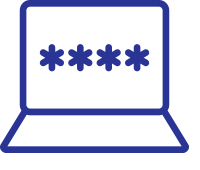
Passwords & Password Management Systems
Implementing strong passwords seems like a no-brainer, but many people, especially those in the C-Suite, continue to use very weak passwords that can either be easily guessed or quickly cracked.
For network security purposes, a company must go beyond merely encouraging employees to implement strong passwords, but must also enforce it through password security policies.
Develop a password management process using password vaults to control the granting of access. Many password managers also facilitate a single sign-on capability, allowing the use of long unique passwords that are not easily memorized. If your employees don’t know your passwords, they cannot take them should they leave.
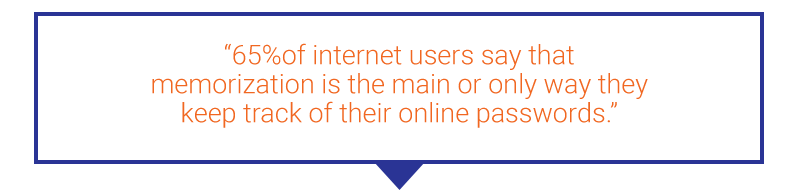 Source: Pew Research Center
Source: Pew Research Center
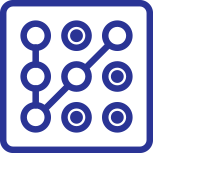
Limit System Access and Privileges – Access Only What You Need
Often cybersecurity is neglected because of convenience. Building doors and gates are more troublesome than having open access for everyone. But open access can be detrimental. This is known as the Principle of Least Privilege. It involves setting parameters that give employees access to the least amount of data that lets them do their job.
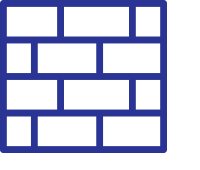
Firewalls – The Next Generation – Perimeter and Endpoint Protection
All computer users within any organization must be protected by a firewall these days. On the most basic level, there are two kinds. One is a hardware firewall, which is a physical device that should inspect your internet connections. The other is a software firewall, which is a software program installed on each computer to help protect from unauthorized access – both incoming and outgoing.
In addition to the firewall acting as a sentry in front of your system, today evasive maneuvering is also required. A host of firewall appliances provides subscription options for intrusion prevention or gateway-based malware inspection. Regardless of which firewall option is implemented for your organization, consulting with an IT cybersecurity expert is advised. Experts can tailor budgets and will position your company with the best solution in place.
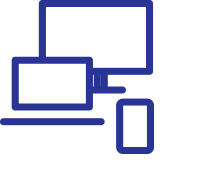
Keep Your Operating System, Software and Hardware Updated
Sometimes the easiest thing we can do to prevent breaches is to take care of the simplest tasks as they relate to your network. These simple tasks involve keeping your computer/network operating system, and the related software and hardware used to run your company, completely updated. Unfortunately, those simple tasks run into their own complications with compatibility issues or known vulnerabilities that compromise network security.
Keeping your IT network updated with the latest software updates, patches and drivers for hardware is critical to network security.
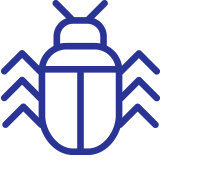
Malware Protection
Every single day your network and your organization are at risk of viruses, spyware and other malware programs. These can track computer and keystroke behavior, capture passwords and other sensitive data, and steal information from your network without detection. More often than not this is due to careless end-user activities.
Prevent malware and other viruses from gaining unauthorized and unwanted access to your network. You can do so by actively maintaining both virus and spyware protection programs on your computers and throughout your network.

Routinely Scan and Check for Vulnerabilities
The benefits of doing regular cybersecurity scans of your network include identifying gaps in network security, uncovering any data breaches or attempted data breaches, in addition to being able to monitor the overall health and activity of your organization’s IT network.

Two Is Better Than One – Multi (or Two)-Factor Authentication (MFA or 2FA)
How to properly authenticate identity is always a challenge. A simple method of verifying your identity is to use MFA. The concept is deceptively simple – something you know (password) and something you have (a rotating code on a device). Most smartphones have MFA apps and many application and web services offer a Multi-Factor Authentication option under the security section of the account. Corporate options that contain management dashboards for multiple users are important to consider and also help address employee turnover.

Know How to Handle Email
Knowing how to deal with email usage within an organization is one of the toughest challenges IT professionals face. Not only is email vital to effective internal and external business communications, it is not going away. With proper protocols in place, as well as a workforce education system, your organization is less at risk.
Hackers and phishing scams have become far more complex over the years. The 2017 Spear Phishing Report revealed that over 90% of phishing attacks against companies include some form of:
- Display name spoofing
- Attachments that appear to be legitimate, yet contain viruses
KJ Technology is able to effectively prevent unwanted and unauthorized access to your corporate network. In turn, you receive the peace of mind you need to maintain an effective and secure organization.
Related: Are You Being Smart about Smartphone Security?
Cybersecurity Part 2: The Trouble with Viruses
The internet can be a dangerous place, and viruses are a major reason why. The motivating factors behind many of the viruses and threats to corporate networks revolve around the stealing and selling of valuable information. Removing viruses or spyware can be incredibly difficult without the help of IT professionals, or incredibly aggressive malicious software removal tools – which happen to be fairly cost prohibitive. That’s why it’s important to prevent the infection of your IT network by viruses.
There are many ways to prevent viruses from infecting your IT infrastructure. But, the off-the-shelf solutions don’t get the job done for businesses with serious assets to protect.
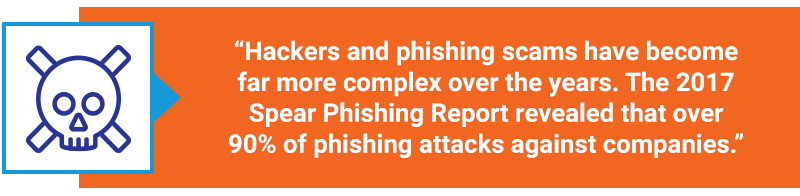
Methods of Protection
The most effective way to protect your organization from viruses is to have a dedicated team of IT professionals available either as needed or on retainer. The reason is that they can provide proactive IT support and dedicated service. This involves resolving IT-related issues ranging from the very basic, such as password recovery, to the very severe, such as critical data loss and data restoration. Viruses have a nasty way of infecting an entire organization and wreaking havoc, which can lead to catastrophic issues. Think you’re immune? Think again: 43 percent of cyberattacks target small business. KJ Technology can help mitigate that risk.
Educate Employees on Cybersecurity Best Practices
No matter how much money an organization invests in preventing network intrusions and viruses from causing downtime, the real place to invest is in cybersecurity training programs. IT partners can provide this training to a workforce. The majority of data loss and virus infections are actually results of human error and lack of basic network security knowledge. Educating your employees is an effective way to prevent viruses from infecting your network.
Related: 7 Security Tips to Remember When Traveling
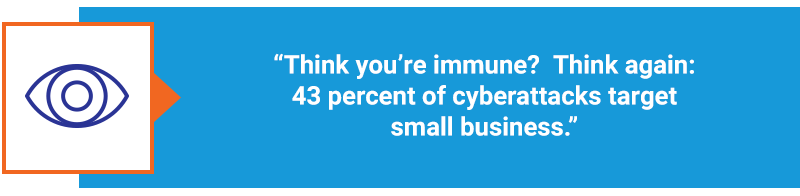 Source: Small Business Trends
Source: Small Business Trends
Consequences of Inaction
Lost Time and Data
Without the proper protections in place, your organization is at great risk of not just losing time but also valuable data. The only way to prevent further spread of a virus is to quickly disconnect all equipment connected to the company network. That, of course, means downtime. In layman’s terms, your company is effectively down for maintenance and will not be conducting any business until the issue is resolved. Only 2% of businesses say they recovered from their last incident in under an hour.
High Costs
Between downtime, additional hours invested from a labor standpoint, and also legal responsibility for any data lost or stolen as a result of a virus, businesses stand to lose a lot of money. Being proactive about virus protection and working with IT consultants would help limit an organization’s risk from virus infection and the ensuing damage a single virus can cause.
We Have A Virus. Now What?
Run a Full Scan with Antivirus and Antispyware Tools
These tools are there for a reason, and that reason is to continuously check to make sure there are no potential or existing threats of virus infection. If a virus is detected, then certain actions are recommended to your organization in order to either remove the intruding code or to quarantine it at the very least.
Contact Professional IT Consultants
This may be a recurring theme, but in the event, a virus infects your corporate network, it’s important to engage with qualified technology professionals to quickly implement recovery measures. This means the ones you already have a relationship with or contacting professional IT consultants with a reputation for handling these types of situations. They can also audit your network and provide you with valuable knowledge through vulnerability assessments.
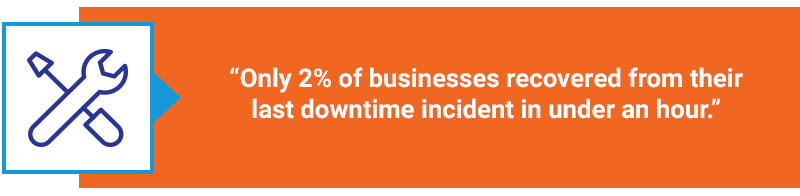 Source: Aureon
Source: Aureon
Cybersecurity Part 3: Strengthen Your Network
Network security and the methods by which you secure a corporate network seems to always be in flux. Not because people think it’s fun, but because there are new cyber threats every single day: Every four seconds a new type of malware is created. As a matter of fact, network security has started to become more of an art form given how quickly hackers and other cyber criminals circumvent even the latest and greatest cybersecurity updates and standards.
However, there are still some golden rules of network security. These can make life a lot easier for companies and far more difficult for hackers in general. One of those golden rules has to do with the continuous testing of your network. The other? It has to do with network hardening. Keep in mind, both activities are time-consuming and require trained professionals to go through this almost ritualistic process for the benefit of your organization.
Despite all the network security tools out there today, it’s still widely accepted that the most important step you can take to prevent network intrusion and downtime is network or server hardening.
Related: Cryptocurrency & Cybersecurity
Network Hardening
Network hardening is essentially the practice of making your entire IT network, which includes the server, your operating system, and other vital software and applications, stronger and more resistant to security issues. This is a relatively inexpensive process. However, it’s time-consuming and best completed by trained IT professionals. In the event that something unexpected happens during the process, you’ll want a professional to turn to.
Effectively, there are simple tasks that you can do to improve the overall security of your network and operating system for maximum performance. The goal, obviously, is to reduce expensive equipment and software failures, in addition to making your network and IT infrastructure practically superhuman to attacks.
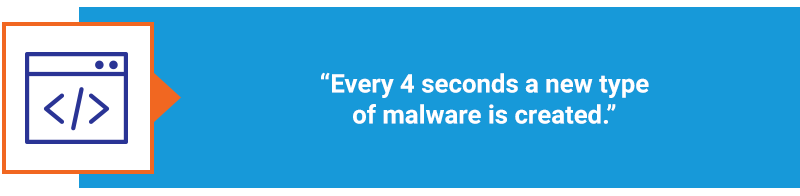 Source: G Data Security
Source: G Data Security
Be Proactive
Hardening your network should occur any time you introduce a new system, application or device into the network. Then it becomes critical to maintain this higher standard of security through testing of the network for cybersecurity gaps. Don’t forget that you must also proactively update and patch every component of your network.
This is why system hardening is such an arduous process, and organizations that incorporate system hardening into their IT strategy typically leave it to the pros.
Related: 4 Endpoints You Might Not Be Protecting, But Should
Best Practices
If hardening is to be done effectively, maintaining a proactive approach is essential. The more steps an organization follows, the more secure the entire network will be.
- Use data encryption for all communications
- Proactively update and patch your operating system
- Establish a password lockout policy
- Limit user account access to an as-needed basis
- Disable guest accounts and generic features that don’t require passwords
- Configure system firewalls and consider a hardware firewall
- Remove unnecessary software from the server
- Implement routine cybersecurity audits and patches
- Establish a comprehensive data backup and recovery system
- Install antivirus and antispyware software
- Disable unnecessary binaries
- Utilize brute force detection systems
- Disable direct root logins
- Change default ports to non-standard ports where applicable
- Consult with IT professionals on your system hardening strategy and efforts
The Benefits
Following the list of hardening best practices is a critical step in further protecting your company. You can shield yourself from catastrophic data loss, downtime, or the wide varieties of viruses and malware. The biggest benefit is the added security, but there are additional benefits that require mentioning.
Long-Term Cost Savings
Proactively maintaining a more secure network and IT infrastructure pays off. Your company can save on maintenance costs associated with being reactive to cybersecurity threats as opposed to proactive. More than that, though, is the fact that you often require fewer pieces of hardware and software to effectively run your network. That has the potential to save hundreds of thousands of dollars in upfront and recurring annual costs.
Improves Overall Network Performance
Through the hardening process, you are indirectly making your entire network operate more smoothly. That’s because hardening frees up disk space, removes programs that were wholly unnecessary, and completely reconfigures your network in a manner that streamlines network operations while keeping the bad things out.
Closes Gaps in Network Security
Like the layers of an onion, hardening reduces the gaps in your network security. How? Through a variety of methods most common users wouldn’t fully understand how to do effectively. It’s done by adding layer upon layer of cybersecurity protocols, regular software, and hardware updates, and having the right tools, as well as the right people, in place to proactively protect your organization’s network.
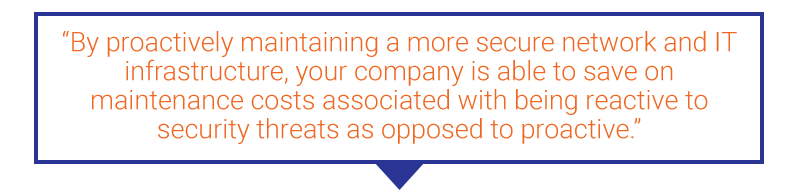
Cybersecurity Part 4: Peace of Mind with IT Consulting
There are millions of cyber threats attempting to harm companies of all sizes on a daily basis. For many tech firms, security technology is the number one priority. Not all companies have the resources available to combat such threats on a regular basis. The motivations behind these attacks (or attempted attacks) range from the fun factor to financial motivation. The kind of data and information companies keep can be valuable.
That information consists of private customer data, billing information, social security numbers, home addresses, telephone numbers, and the list could go on and on. It is not just customer information cybercriminals are targeting either. Corporate employee data, corporate financial data, and historical records of all business transactions and dealings are high-value targets.
For organizations that haven’t considered outsourcing their IT needs, it’s important to understand what reputable IT consultants actually do and the benefits they provide a company.
Related: How IT Security In NYC Keeps Up With The Evolving Threats Of The Future
How It Works
An IT consulting firm acts as an extension of your company. It carries out the needs of your business as it pertains to your IT infrastructure.
An IT consulting company works proactively to make organizations aware of the different ways in which they can enhance the performance of their network. In essence, they improve the overall efficiency and profitability of individual employees and the organization as a whole. Those who work as IT consultants for IT consulting firms generally have a background in engineering or math, and love figuring out solutions to complex problems.
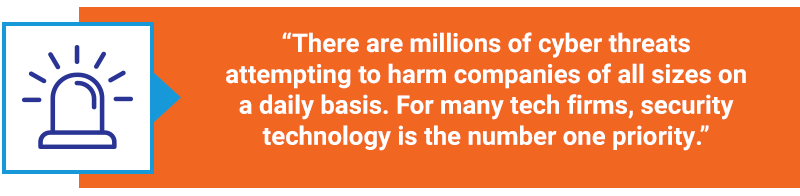 Source: Computer World
Source: Computer World
Above and Beyond Cybersecurity in Manhattan with KJ Technology
Partnering with KJ Technology, you become aware of the weaknesses and strengths of existing IT infrastructure and policies. In addition, we suggest ways in which your organization can improve upon existing technology-oriented policies. We also help implement best practices and create an IT strategy/plan that aligns with your unique goals and needs.
Reduced Costs/Control of Operating Expenses
KJ Technology makes your annual IT costs far more predictable (and much more manageable). In other words, we help your business run more efficiently. Small and medium-sized businesses have realized a reduction in operating expenses by as much as 50% in some cases. When working with a single IT consulting firm, as opposed to hiring multiple internal IT staff, your IT costs can be streamlined and more tightly controlled.
Reduce Downtime
Every minute of system downtime carries with it the potential to cost a company thousands of dollars. In fact, “unplanned downtime can cost up to $8,600 an hour.” The cost of being reactive to events that cause downtime is too high, especially for small and medium-sized businesses. However, maintaining a proactive approach to maximizing the uptime of your network has a positive, cascading effect on your entire operation. That includes increased productivity and employee satisfaction, as well as greater efficiency with company resources and a healthier bottom line.
Make Your Organization More Productive
It’s no secret that technology has had a major impact on a company’s ability to be more productive. We make this possible by ensuring communication tools, servers, and your entire IT infrastructure are secure. The proper planning and implementation of your Written Information Security Program is what helps you realize these productivity benefits.
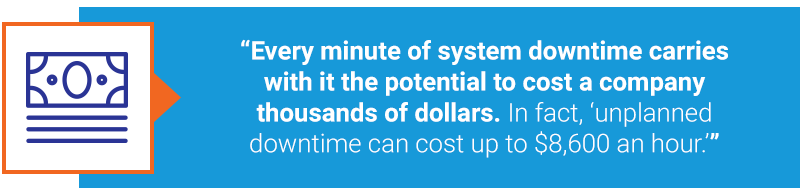 Source: Aberdeen Essentials
Source: Aberdeen Essentials
Access to Highly Skilled Professionals
Just as technology is constantly changing and evolving, so too are the security threats and challenges you face. Because of the ever-changing nature of technology and cyber threats out there, it’s more important than ever to have access to the highly skilled professionals that are able to keep your company protected from those threats. Having access to KJ Technology’s skilled IT consultants means having a team in place that proactively engages with your network. It means guiding your organization to discover the right combination of security techniques and processes to implement on a day-to-day basis to ensure maximum cybersecurity, uptime, and productivity.
Contact KJ Technology to start securing your company today.



