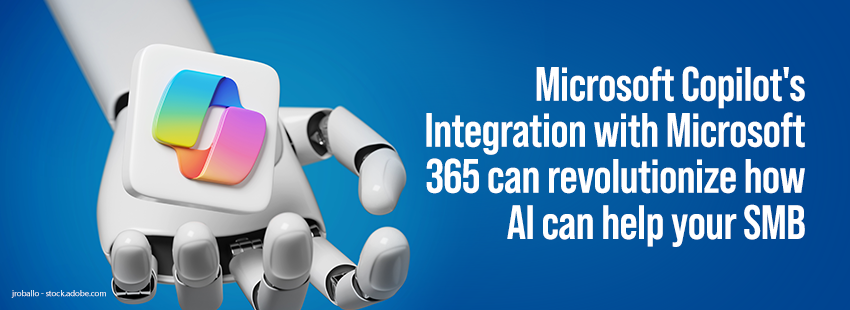Unveiling 5 Little-Known Zoom Tricks to Elevate Your Virtual Meetings
Zoom has become an indispensable tool for connecting with colleagues, clients, and friends. While many users are familiar with the basics, several lesser-known features can enhance their Zoom experience. In this blog, we’ll uncover five little-known tricks to help you make the most of your Zoom meetings.
- Virtual Backgrounds Beyond the Ordinary: Zoom’s virtual background feature is not just for replacing your messy living room with a serene beach scene. Did you know you can use videos as your background? Spice up your meetings by setting a looping video as your background, turning your virtual space into a dynamic and engaging environment. Choose from Zoom’s built-in videos or upload your own to leave a lasting impression.
- Spotlight for the Star of the Show: Break away from the grid view and make someone the star of your Zoom meeting with the “Spotlight” feature. The host can spotlight a specific participant, ensuring that their video takes center stage for everyone. This is perfect for presentations, guest speakers, or when you want to focus on a particular individual. To use this feature, click on “Participants,” hover over the participant’s name, and select “Spotlight Video.”
- Customize Your Reactions: Expressing yourself just got more fun with Zoom’s reaction emojis. While most users are familiar with the basic reactions, did you know you can customize them? Navigate to the Zoom settings, click on “Reactions,” and choose from a variety of emojis to replace the standard set. Whether it’s a thumbs-up, applause, or a custom emoji, add a personal touch to your reactions and make your virtual communication more vibrant.
- Breakout Rooms for Productive Collaboration: Breakout rooms are a powerful tool for fostering collaboration in larger meetings. While not exactly a hidden feature, many users underutilize this gem. Create small groups within your meeting to facilitate focused discussions or team activities. The host can assign participants to breakout rooms manually or let Zoom do it randomly. It’s an excellent way to encourage networking and brainstorming sessions within a larger virtual event.
- Advanced Screen Sharing Options: Beyond the standard screen sharing, Zoom offers advanced options to tailor your presentations. Use the “Advanced Sharing Options” to optimize your screen-sharing experience. Choose whether to share your entire screen, a specific application, or even just a portion of your screen. This feature ensures that your audience sees only what you want them to see, minimizing distractions and enhancing the professionalism of your virtual presentations.
Zoom continues to evolve, offering users more than just a platform for video conferencing. By exploring these little-known tricks, you can elevate your virtual meetings, making them more engaging, professional, and tailored to your preferences. As remote work becomes the norm, mastering these features will undoubtedly set you apart and contribute to a seamless and enjoyable virtual collaboration experience. Happy Zooming!